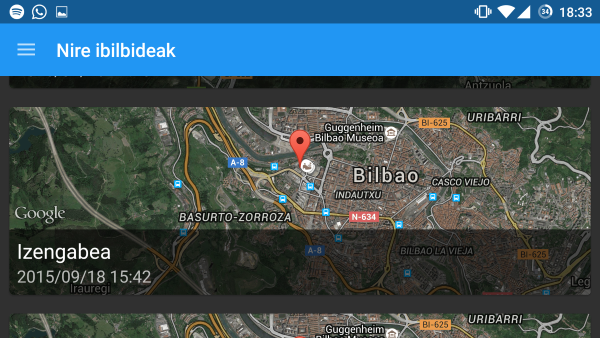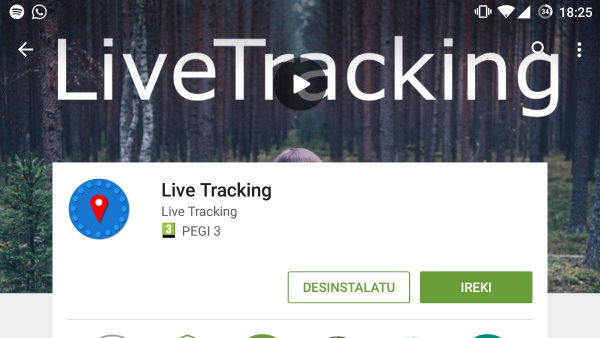2-Sign in
To use the app you must sign in. You need to use a Google account. Usually the account is allready on the phone and you will only have to choose it.

3-New track
Put a name to the track and choose if you want to be private or not. If the track is private only the people with the url will be able to see the track.
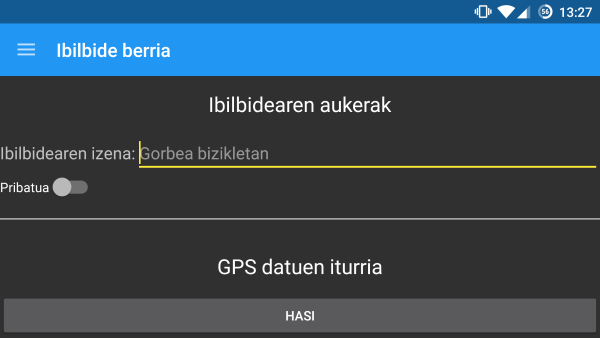
4-Share track
Share your position in real time with your friends and family.
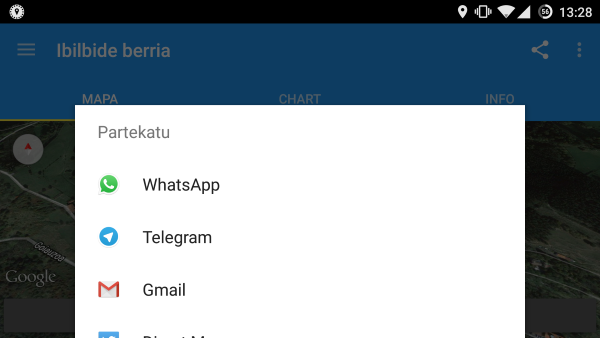
5-Change track options
Click on the three dots and select track options. You can change track name and if it is private or public. If you select to be private you can set the users that are allowed.
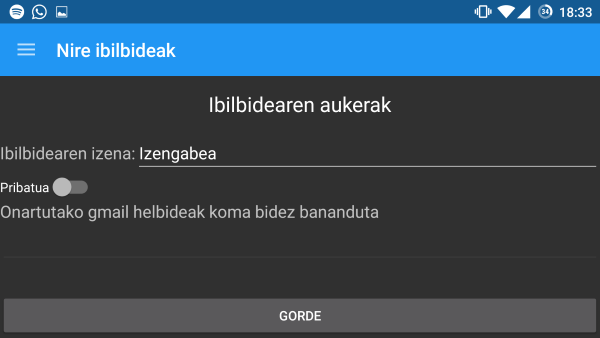
6-Your tracks
Open the menu and select "My tracks". A list with all your tracks will appear. You can select one to see. You can make longpress to delete, share or change track options.